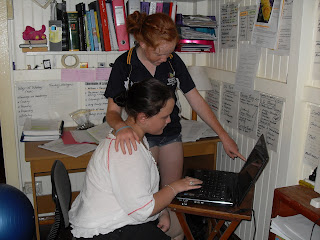
In the realms of Active Learning PPT has got to be one of the greatest tools. PPT packages can be created to guide a student's learning, research, discovery, and critical thinking, and made available to them either in class, by email, on USB or on disc. It is a brilliant tool and a skill I am really glad to have acquired. The PPT loaded up here on my sight is titled Learning Activity - Event Management. It is an adaptation of a training activity I prepared last year for a VET qualification, and is a perfect start for my Grade 12 English Communication class for their Event Management Unit beginning this term. Years of experience in Event Management has taught me that every little detail needs to be covered, so this is the focus of the presentation in relation to Venues and Artists. There are worksheets and assessment activities also available. to go with this activity. They do not fit the format for blog posting here, so to receive these just leave me a message (as comment) with your email address.
I see PPT as a great tool to support many of our planning frameworks. It is also the perfect procedural skill to showcase students' declarative knowledge. PPT is simple to learn and can produce impressive results in visual appeal and organisation of content. In fact ,it is one of the finest organisational tools I have encountered because it forces students to sequence their thinking, while allowing them to edit the process.
Accomplishing the skill of PPT is also great for students' self esteem (2nd from the top of Maslow's Hierarchy of Needs pyramid). It is a perfect playground for the visual learner, relies heavily on DOL 2 and 4, and incorporates aspects of Critical, Creative and Self-regulating Habits of Mind.
With access to the right equipment, students can begin to use PPT in Primary school, and be very proficient within a short period of time. It's like playing a computer game, so students are both motivated and excited to produce Assessment activities in this format.
Incidentally, to upload your PPT to your blog go to:
www.slideshare.net/guest66ae43/how-to-add-power-point-presentations-to-blogger.




No comments:
Post a Comment